Since I moved to the new blog in January, I have had more that I want to do to it than I have time and mostly skill to do. Lots of you have pitched in with helpful suggestions, some I have even gotten around to implementing.
I had already planned to attempt some blog housekeeping over the next couple of weeks when I saw this at Frugal Upstate:
“I was thinking that I would declare April to be “Amateur Improve Your Blog Month”.
My theory was to set goals for each week, something like week one: change your template, week two: declutter and organize your sidebar etc etc etc.
Folks could take screenshots of their blogs before they started work, post an update for each week’s project (although not everyone might participate in each week-maybe you are happy with your template or maybe your sidebars are already perfect) and then at the end of the month (or maybe at the beginning and at the end) I’d set up a Mr. Linky and anyone who had participated could do a “Before and After” post.
Finally we could ask the Blogosphere to vote!”
First of all, what is a “screenshot”? Secondly, count me in, although I’m not certain just how organized the projects over here will be. Thirdly, and probably most importantly, who can tell me how to get the related entries plugin? And get it to work.
Finally, tell me, do you like the new guy? He comes to me by kind permission of Beadinpath.com, via recommendation of Blest with sons. So, if you do like him, where do you think he belongs?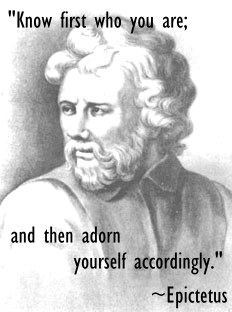

I’ll be posting more about this all 🙂
For everyone over at my blog I’ll post the instructions for a screenshot-but I’ll give you a heads up here. This is a useful thing to know in general anyway, especially if you get an error message and want to save a picture of it for some reason.
Any time you want to capture a picture of exactly what your entire computer screen looks like (and this will show all of your menu bars and everything) hit Ctrl and the Print Screen button simultaneously. (on my keyboard the print screen button is to the right of the f12 key).
That will place a copy of your “screen shot” onto your computer clipboard (just like when you highlight something and click “copy”) now you just open a word document or a powerpoint slide or whatever and then go up to the menu and click “paste” and it will place a picture of your screen shot in the document.
Then you can right click on the picture and “save picture as” to put just the picture in a file. Later you can upload the picture back into your blog. Ta Da! Learned something new!
I’m not sure what you meant by “how to get the related entries plugin” If you mean the Mr. Linky thing, I haven’t done it yet so you aren’t missing anything.
Thanks Jenn! That is good to know. And it worked, to a point. I got the picture of my screen shot in a word document, but when I right clicked I didn’t get “save picture as” as one of the options. Maybe I’ll play around with it some more later. (That seems to be the story of my life!)
The related entries plugin is a wordpress thing. I think I found a way to fix it late last night, so I’m going to try it now. If it works, you will see a list of related posts at the end of each post. I think that will be fun and helpful, especially for new readers.
One of my projects will definitely be to tidy up the categories!
Am I bad if I say I don’t like the new guy? Or at least how big he is? Maybe he would be better smaller and down further.
I am trying to decide exactly what it is that strikes me about him being wrong for your page. I think maybe because it’s when I think about fashion I think about splatters of fun/bolder colors here and there. And beautiful/fun things. He seems like neither of those.
And the look on his face is kind of reminds me of Stacy (is that her name?? I’m having a brain fart.) on What Not to Wear when she sees someone that is wearing a hideous outfit. Except that he’s looking at your blog. LOL
Okay, please don’t hate me. If you think I’m rude chuck one of those pink wedges at me — I’ll take them and run!
PS Just wanted to add that I LOVE the quote on the man though! I definitely think that you should incorperate it somewhere, whether your decide to keep or nix the man himself.
LOL
Carrie, you have proven yourself to be a true friend!
Rebecca-I made an assumption that was wrong. To save the picture as a picture that you can insert by itself in something, you need to paste it into a photo or drawing program. Duh.
I usually just us MS Paint that comes with your basic Microsoft package. If you go to your start button, pull up “All Programs” then “Accessories” you should find “Paint” listed as a program. Open that. When it is open, go to the file tab and click “paste”. It will place the screen shot in there (don’t worry if you can’t see it all on the screen. Then go to “File” and “Save As”. When you save it you may want to use the pull down menu to change it from a bitmap to a JPEG (it is right under where you put what you are naming the file). Then you should be able to paste it right back into the blog when you want it.
Sorry about the confusion. It had been a while since I had done it :O
Whenever I need to do a screen shot, I use SnagIt (freeware or shareware, I can’t remember which). It gives you a picture of whatever is on your screen, in a snap. Then you can open the picture in an image editing program, if you like, and crop it so it looks like only what you want.
Like the previous commenter, I like the quote, but the guy makes me think about history textbooks too much, hee hee! Maybe a photo of modern woman — maybe yourself, even! — would work….
Thanks Jenn, I will try that again a little bit later.
Damselfly, I really like your idea. I have been wanting to put a picture of self on the blog (have to get one taken first), why not combine it with that quote?
Putting a picture of myself up will be one of my goals for April.
Oh, Oh, I love the idea of the quote on or by a picture of yourself! It would be perfect, since you are cute, fun, fashionable, and afterall, this *is* your blog!
Thank you for not chucking any shoes at me! 😉
What?! I blog to keep from cleaning my house! Please don’t make me clean my blog!! 🙂
I think you’ve already made a decision about the man, but for whatever it’s worth, I’m with the others. He’s a little too… old? But it’s a great quote! So many applications…
No, Bee, you missed that Jenn’s event is “Amateur Improve Your Blog Month”. Yours is clearly professional! 😉
Pingback: The Space Between My Peers » Update on Improve Your Blog Month
Pingback: The Space Between My Peers » Amateur Blog Improvement Wrap-up